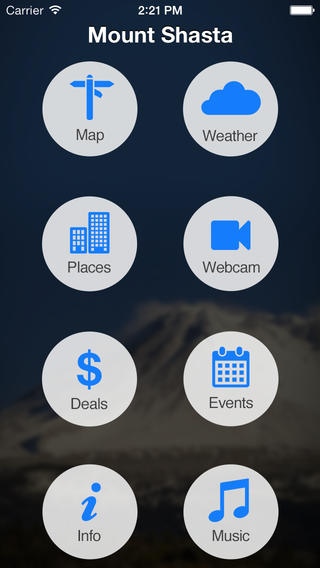Mount Shasta 2.0.1
Continue to app
Free Version
Publisher Description
The Mount Shasta application is a great way to stay connected with friends and family at Mt. Shasta Ski Park while enhancing your overall experience with the Mount Shasta community. Find great places and deals in the Mount Shasta area. View the trail map to find which run you're on and share your location with your friends. Check live weather reports and webcams for condition updates. Stay updated on emergency situations with alert push notifications. Take advantage of the great money-saving deals happening in the area, and be the first to learn about hot local events. Features Include: **Map** Locate yourself and friends See trail names, difficulty level, & elevation **Weather** View live weather details including temperature, snow level, snow amount, visibility, wind speed, and more! Check weather forecast **Webcam** View live webcams at the ski park and also on the roads getting there **Deals** Check out local deals happening in the area Get directions, call, or view websites for businesses **Events** View a list of local events in a list or calendar format **Places** Learn more about local businesses in the area with details, phone numbers and directions. **Music** Control your music without leaving the app and use your movement to play and pause. This application is currently only servicing The Mount Shasta Ski Park. Keep in mind that continued use of GPS running on your app will decrease battery life.
Requires iOS 7.0 or later. Compatible with iPhone, iPad, and iPod touch.
About Mount Shasta
Mount Shasta is a free app for iOS published in the Health & Nutrition list of apps, part of Home & Hobby.
The company that develops Mount Shasta is Surf Shack Interactive. The latest version released by its developer is 2.0.1.
To install Mount Shasta on your iOS device, just click the green Continue To App button above to start the installation process. The app is listed on our website since 2012-11-29 and was downloaded 2 times. We have already checked if the download link is safe, however for your own protection we recommend that you scan the downloaded app with your antivirus. Your antivirus may detect the Mount Shasta as malware if the download link is broken.
How to install Mount Shasta on your iOS device:
- Click on the Continue To App button on our website. This will redirect you to the App Store.
- Once the Mount Shasta is shown in the iTunes listing of your iOS device, you can start its download and installation. Tap on the GET button to the right of the app to start downloading it.
- If you are not logged-in the iOS appstore app, you'll be prompted for your your Apple ID and/or password.
- After Mount Shasta is downloaded, you'll see an INSTALL button to the right. Tap on it to start the actual installation of the iOS app.
- Once installation is finished you can tap on the OPEN button to start it. Its icon will also be added to your device home screen.